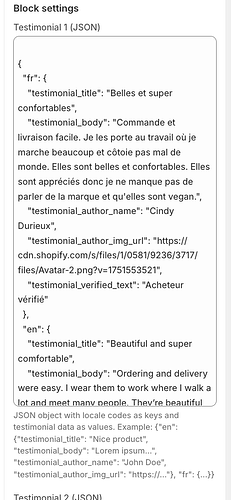What’s the common way you guys handle translations for Checkout UI Extensions settings values ?
I usually use JSON format which is not super user friendly !
am i missing something here cause i can’t find nothing in the docs !
The translation files for your Checkout Extension should be included under the locales directory.
There you can define the individual JSON files for each locale you’d like to support.
Then, you’ll be able to use the built in translation APIs to convert these values: Localization
Now I noticed you’re showing a screenshot of a block’s settings. Do you intend to allow merchants to self-serve changing these translations dynamically so they can use their own and override the defaults?
Hey @Dylan
Yes i’m aware of the locales directory. But my issue is with translating the block settings.
We want to let merchant configure his own block setting & be able to translate the value of that setting so visitors see “reviews” in their native language on the Checkout.
Sounds like it’s a limitation of the Design Mode block settings options.
Have you considered instead surfacing this control in your app’s UX, then you can store their preferences as a metafield on the shop resource?
Then the Checkout UI Extension could load these settings during checkout.
There’s no actual app UI unfortunately, it’s an extension only app !
And yea, it’s a limitation of the Design Mode.
The JSON hack is doing well now - hoping one day merchants will be able to translate it directly in Translate & Adapt like anything else !
That would be great if one day you could mount extensions in that admin area.
Yup, sounds like you’ve hit a limitation of the available UI elements for the Design Mode, but you have a lot more room for designing more custom components in an App Admin with Polaris.