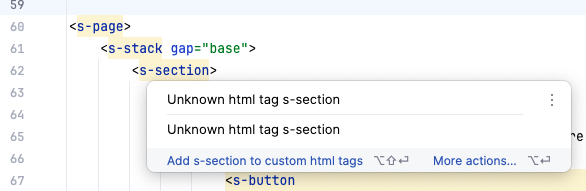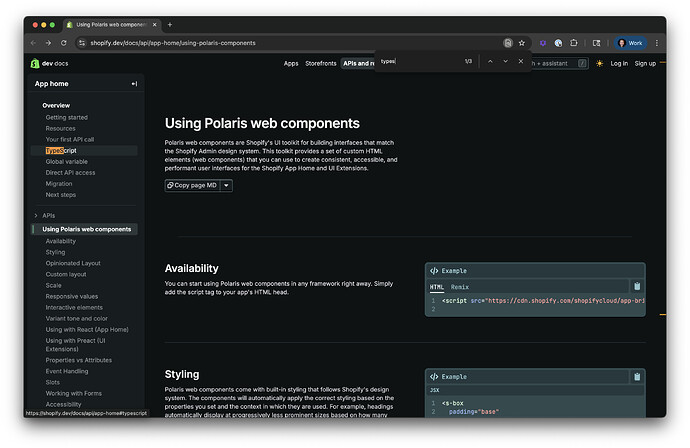Hello,
I’m not sure if I’m missing some documentation with the polaris web components ui, so opening this up.
Context: using the app bridge polaris web components via: Using Polaris web components
However, I can’t get / find any documentation on how to enable the typing for it so that Intellij would stop complaining about the html tag not being found. I tried installing the app bridge types and app bridge ui types packages however, it seems like the first package is for app bridge itself and the second one is for react components?
But wanted to see if the docs are somewhere that I can reference or if theyre not available since web components are still an experimental feature?
Thanks in advance
The documentation to enable typing lives at App home. There’s a subnav menu item under the App Home overview section.
1 Like
Ahh nice, thanks for that. So I installed that and using the latest tag currently resolves to 0.2.1.
I can confirm that yes it does work when using it with React (created a fresh nextjs app and added in the types) and the intellisense comes up with the updated html types.
The problem for me is that the types dont get picked up when working with Svelte. However, maybe thats an issue that I will have to raise with them instead. Only the html web component ones though. The base App Bridge Types does get picked up since the shopify global variable resolves in the type system (in svelte)