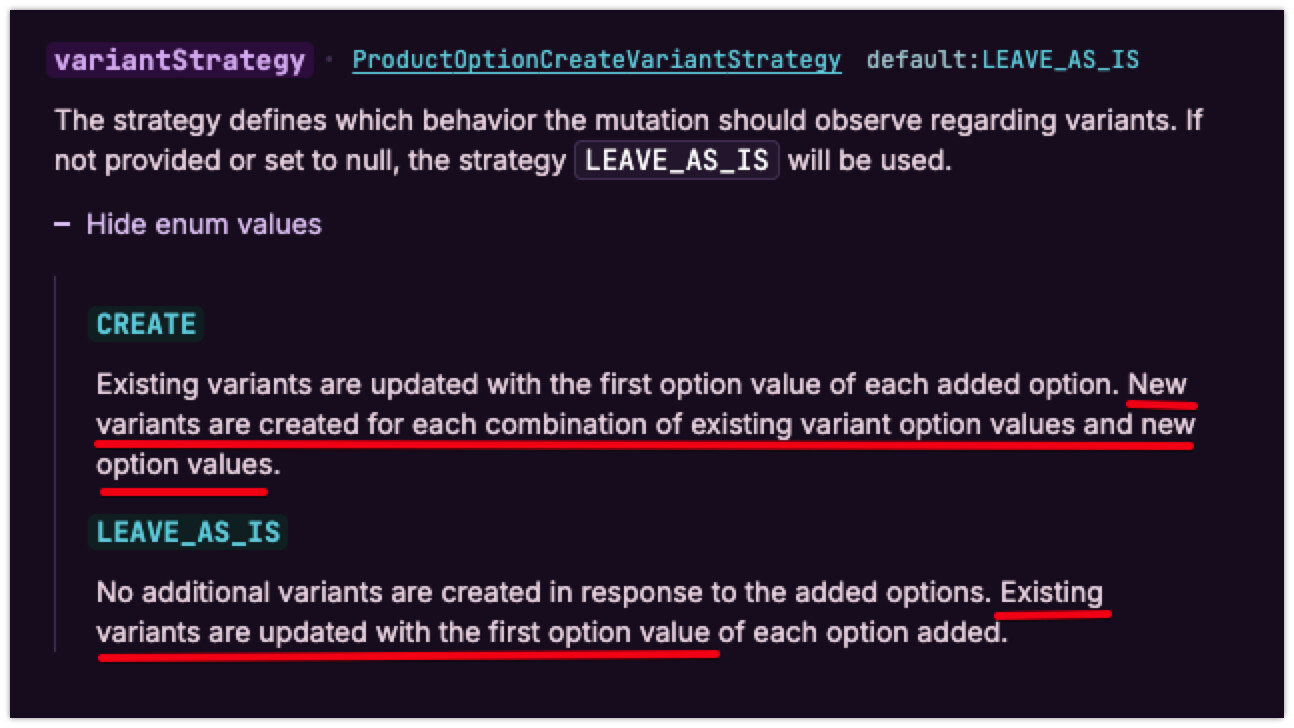Here is request example:
{
"query": "mutation createOptions($productId: ID!, $options: [OptionCreateInput!]!, $variantStrategy: ProductOptionCreateVariantStrategy) { productOptionsCreate(productId: $productId, options: $options, variantStrategy: $variantStrategy) { userErrors { field message code } product { id variants(first: 10) { nodes { id title selectedOptions { name value } } } options { id name values position optionValues { id name hasVariants } } } } }",
"variables": {
"productId": "gid://shopify/Product/8779717902498",
"options": [
{
"name": "Choose Color",
"position": 1,
"values": [
{
"name": "Blue"
},
{
"name": "Red"
},
{
"name": "Green"
}
]
}
]
}
}
I visit admin and it only create the “Blue” one. same for productCreate