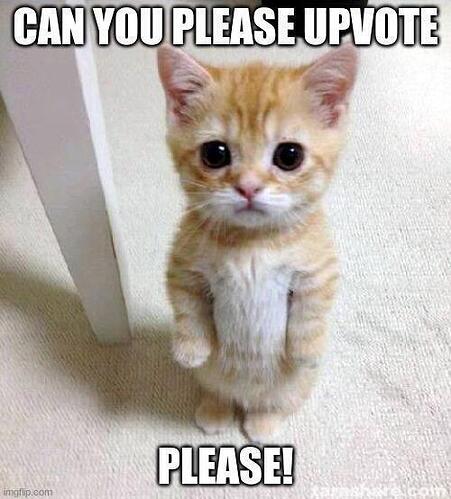How to Create Product-Specific Discount Codes with discountCodeBasicCreate
I was looking for a way to create discount codes that apply only to specific products using the discountCodeBasicCreate mutation. Here’s the solution I found:
GraphQL Mutation
mutation CreateDiscountCode($basicCodeDiscount: DiscountCodeBasicInput!) {
discountCodeBasicCreate(basicCodeDiscount: $basicCodeDiscount) {
codeDiscountNode {
id
codeDiscount {
... on DiscountCodeBasic {
title
codes(first: 5) {
nodes {
code
}
}
startsAt
endsAt
status
usageLimit
appliesOncePerCustomer
customerGets {
value {
... on DiscountPercentage {
percentage
}
... on DiscountAmount {
amount {
amount
currencyCode
}
}
}
items {
... on DiscountProducts {
products(first: 10) {
nodes {
id
title
}
}
}
}
}
}
}
}
userErrors {
field
message
}
}
}
Variables for Specific Products
{
"basicCodeDiscount": {
"title": "20% off selected products",
"code": "PRODUCT20",
"startsAt": "2025-07-31T00:00:00Z",
"endsAt": "2025-12-31T23:59:59Z",
"customerSelection": {
"all": true
},
"customerGets": {
"value": {
"percentage": 0.2
},
"items": {
"products": {
"productsToAdd": [
"gid://shopify/Product/YOUR_PRODUCT_ID_1",
"gid://shopify/Product/YOUR_PRODUCT_ID_2"
]
}
}
},
"minimumRequirement": {
"subtotal": {
"greaterThanOrEqualToSubtotal": "25.0"
}
},
"usageLimit": 200,
"appliesOncePerCustomer": false
}
}
Alternative: Target Specific Product Variants
{
"basicCodeDiscount": {
"title": "$10 off specific variants",
"code": "VARIANT10",
"startsAt": "2025-07-31T00:00:00Z",
"endsAt": "2025-12-31T23:59:59Z",
"customerSelection": {
"all": true
},
"customerGets": {
"value": {
"discountAmount": {
"amount": "10.0",
"appliesOnEachItem": true
}
},
"items": {
"productVariants": {
"productVariantsToAdd": [
"gid://shopify/ProductVariant/YOUR_VARIANT_ID_1",
"gid://shopify/ProductVariant/YOUR_VARIANT_ID_2"
]
}
}
},
"usageLimit": 50,
"appliesOncePerCustomer": true
}
}
Key Points:
- Product targeting is done through the
customerGets.items.products.productsToAddfield - Variant targeting uses
customerGets.items.productVariants.productVariantsToAdd - Collection targeting is possible with
customerGets.items.collections.collectionsToAdd - Product IDs must be in GID format:
gid://shopify/Product/123456789 - Percentage values use decimal format (0.2 = 20%)
- Fixed amounts use string format (“10.0” for $10)
 Important Limitation:
Important Limitation:
You can only create ONE discount type at a time per mutation. This means:
- You can target multiple products in one mutation
- OR you can target multiple variants in one mutation
- OR you can target multiple collections in one mutation
- But you CANNOT mix products + variants + collections in the same mutation
If you need to target both specific products AND collections, you’ll need to create separate discount codes with separate mutations.
Example: Collection-Based Discount (Separate Mutation)
{
"basicCodeDiscount": {
"title": "15% off summer collection",
"code": "SUMMER15",
"startsAt": "2025-07-31T00:00:00Z",
"endsAt": "2025-09-30T23:59:59Z",
"customerSelection": {
"all": true
},
"customerGets": {
"value": {
"percentage": 0.15
},
"items": {
"collections": {
"collectionsToAdd": [
"gid://shopify/Collection/YOUR_COLLECTION_ID"
]
}
}
},
"minimumRequirement": {
"subtotal": {
"greaterThanOrEqualToSubtotal": "75.0"
}
},
"usageLimit": null,
"appliesOncePerCustomer": false
}
}
Product Targeting Options:
- Specific Products:
"products": {"productsToAdd": [...]}- Multiple products in one mutation - Specific Variants:
"productVariants": {"productVariantsToAdd": [...]}- Multiple variants in one mutation - Collections:
"collections": {"collectionsToAdd": [...]}- Multiple collections in one mutation - All Products:
"all": true
Remember: Each mutation can only use ONE of these targeting methods at a time!
This approach allows you to create targeted discount codes without needing the deprecated priceRuleCreate mutation.
Hope this helps others looking for the same functionality!