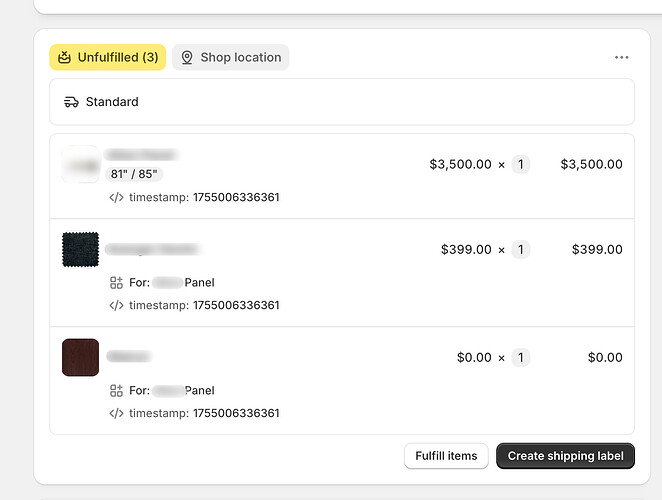Hello,
When using the Cart Transform API to bundle products together, the grouped items appear correctly for customers:
- In the cart on the storefront
- During checkout
- In customer accounts
- In order confirmation emails
However, in the Order view in the Shopify Admin, each item still shows up as a separate line. The only indication that they were part of a bundle is a small note that says “Part of X product”, which links to a generic product URL in the admin.
This creates a couple of problems:
- If a customer purchases multiple bundles in a single order, it’s impossible to tell which items belong to which bundle.
- The visual grouping and clarity you get on the storefront side are completely lost for staff reviewing orders.
To clarify, when I refer to “bundles,” I’m talking about grouped products created through Cart Transform, not Shopify Bundles.
Has anyone found a workaround to improve how these bundled items are displayed in the admin order view? Or is this just a current limitation of the Cart Transform API?
Thanks in advance for any insights!
Hi @devenini
This is a known limitation of the Cart Transform API: while it allows you to visually group and bundle products for the customer experience (cart, checkout, emails, etc.), the Shopify Admin order view does not natively support visual grouping of bundled items created via Cart Transform.
Each item still appears as a separate line item, with only a small note indicating bundle membership. There is currently no built-in way to visually group or nest these items in the Admin order view.
What you could try is using metafields for grouping, eg: you could write a metafield to each line item indicating the bundle it belongs to. However, this will not change the visual grouping in the Admin UI—metafields only provide more structured data for staff to reference.
Hey @Liam-Shopify
With the release of the new Nested Cart Lines, I was hoping that the merchant admin order view would be improved. I’ve tested replacing my Cart Transform API setup with nested cart lines, but the order admin view is still not ideal.
Despite the documentation stating:
Shopify will then take that and honour it across the following surfaces where applicable:
I’m still seeing each nested item displayed as a separate line, with only a small “For:” note linking to a product, very similar to the limitation we had with Cart Transform. There’s no visual grouping or collapse feature to make it easy for merchants to understand which items belong together (for example, when a customer buys multiple of the same “parent” item but with different “child” products).
It would be incredibly helpful to have some kind of grouping in the Order details view, similar to this mockup:
I know you’ve shared a workaround using metafields or cart attributes to add more data to the cart lines and make them easier to recognize, and that’s probably what I will implement in the meantime. Still, I think having them grouped directly in the Order details view would be a great improvement and consistent with how grouping is implemented elsewhere in the Shopify ecosystem!