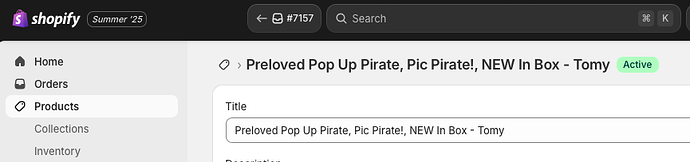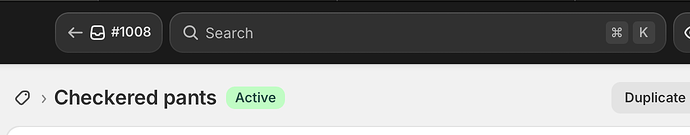You’re right — Shopify recently redesigned their admin UI (evident from the “Summer '25” tag and updated back button UI), and this broke the commonly used return_to workaround for embedded apps.
The Problem:
In the past, apps would inject a return_to parameter in product or order edit URLs, like this:
/admin/products/1234567890?return_to=/apps/my-app
This allowed overriding the back button behavior so merchants would return to your embedded app after editing. But in the new Shopify admin experience, the back button seems decoupled from the URL — it behaves more like an internal navigation action (SPA-like behavior), not influenced by query parameters.
Current Situation:
As of Shopify Summer ’25 update, the back button behavior is not customizable directly via query parameters like return_to. The admin shell (top bar, navigation) is increasingly abstracted and likely React-driven, where navigation is handled internally and not based on URL fragments.
What You Can Do:
1. Use Shopify App Bridge Navigation Actions
Shopify App Bridge provides navigation helpers, like Redirect and History, but they only work within your app’s iframe. They don’t override Shopify admin’s native back button in the top shell.
No current App Bridge feature allows customizing or overriding the admin shell’s back button.
2. Alternative UX Workaround
You can add a custom “Back to App” banner or button on the product page via an admin link extension, or through App Bridge ResourcePicker or modals. This doesn’t override the back button, but gives users a way back.
Example:
import {Redirect} from ‘@shopify/app-bridge/actions’;
const redirect = Redirect.create(app);
redirect.dispatch(Redirect.Action.APP, ‘/your-app-page’);
You can place this button on a modal, resource picker, or a custom Admin Link extension.
Shopify Feedback
You’re not alone — many developers have raised this limitation. You can submit feedback to Shopify or contact Partner support requesting:
Ability to override admin back button behavior for embedded apps via App Bridge or query parameters.
TL;DR:
-
return_to hack no longer works in Summer '25 Shopify admin.
-
No official way (yet) to override the new back button via App Bridge.
-
You can’t customize the back button behavior in the new admin UI.
-
Use modals, admin link extensions, or in-app redirects as a workaround.