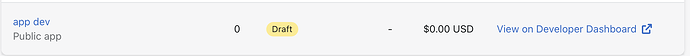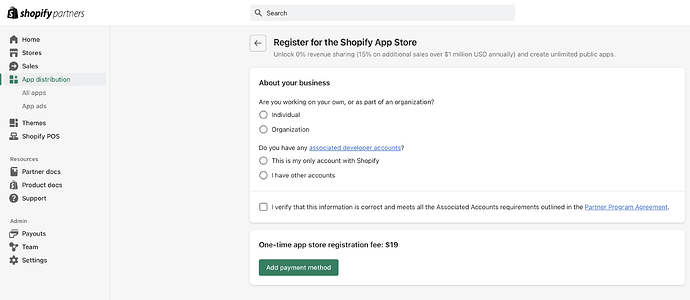Hi,
Is it possible to use Managed App Pricing (according to the documentation: Managed App Pricing ) in my development workspace — only for testing the app — without doing “Register for the Shopify App Store” and paying the $100 fee? This workspace is not for publishing apps. I have other workspaces where my apps are public.
A similar topic was discussed here: Managed App Pricing in development mode - Shopify Apps - Shopify Community — but I didn’t find a clear answer to this question.
Could you clarify:
-
whether such a scenario is possible at all,
-
if yes — what steps/configuration I need to follow (in the dashboard, settings, etc.),
-
if no — whether I can get an exception for the development environment.
Thanks for your help!
1 Like
Hey @sebastian.pisula,
You can test Managed App Pricing in development mode without paying the registration fee! The $19 fee (which was recently reduced) is only needed when you’re ready to submit your app to the Shopify App Store.
To set up managed pricing, you’ll need to set your app distribution to “public” in your Partner Dashboard. This gives you access to the app listing details where you can configure your billing plans. You can do this without paying the registration fee and still test everything on development stores.
More here on the app registration process
The managed pricing documentation covers how the automatic test charge system works on development stores.
Hey @sebastian.pisula, marking this as solved, but feel free to post any new questions you may have as you work on this.
hey, @KyleG-Shopify
unfortunately, this isn’t a resolved issue.
In my developer organization (ID: 2151794), I have a public app (ID: 190542118913)
but when I try to go to Distribution → Manage submission, I’m redirected to the registration screen.
How can I activate this so I can configure Managed App Pricing without completing the full App Store registration?
Thanks for sharing that, Sebastian. I’m looking in to that now to see if this is in fact expected or not.
Hey @sebastian.pisula, I need to correct my earlier guidance. The $19 registration fee is required before you can access Managed Pricing configuration.
Managed Pricing setup is part of the app listing interface in Partner Dashboard, and that interface is gated behind the registration payment. There’s no workaround or separate testing environment currently available.
We are aware this creates friction when you want to test pricing features before committing to App Store submission and we are working on improvements. I don’t have a timeline for any specifics at this point though.
hey @KyleG-Shopify ,
thank you for confirming — that’s exactly what I noticed as well.
Would it be possible for you to mark my account as paid / registered on your end so that I can test Managed App Pricing without actually publishing the app to the App Store?
I’m asking because we currently have the following workspace structure:
-
My development workspace – this is where I build apps locally. These are draft apps that will never be public – they exist purely for development purposes.
-
Company development workspace – this contains staging apps used internally by our QA team for testing. These are also drafts that will never be public.
-
Company production workspace – this contains production apps used by our actual customers. This environment is paid and fully registered.
To implement Managed Pricing, we would need to pay for two additional workspaces that will never be used to publish apps in the App Store – and without payment, we can’t test this functionality.
We want to keep separate workspaces to maintain order and clarity – currently, we have 7 apps, but if we were to keep everything in a single workspace, that would result in 21 apps, 14 of which are unnecessary drafts. We find this approach inefficient and confusing, especially as new developers join and create additional test apps.
I hope our perspective helps provide some useful context for improving this process.
Hey Sebastian, there isn’t currently a way I can toggle this off or on.
For now, the most practical workaround would be to use your already-registered production Partner Account to create and configure test apps that need Managed Pricing settings. You can still keep your workspace separation for other development work, but consolidate Managed Pricing testing in the registered account.
For context, the feedback I passed on was a request to decouple the registration payment requirement from accessing listing configuration settings, which would address exactly this scenario.