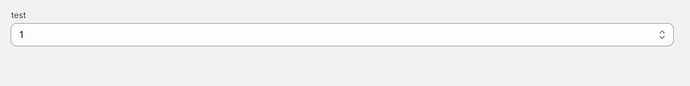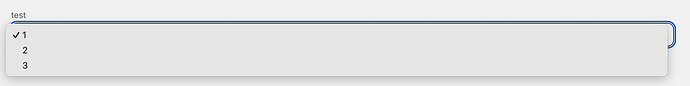Issue 1:
Select field defaulting to the first option when no value is passed.
Expected outcome:
With no value supplied the field should be empty.
Actual outcome:
Defaults to first option in list.
Code to replicate:
<s-page>
<form>
<s-select label="test" id="test">
<s-option value="1">1</s-option>
<s-option value="2">2</s-option>
<s-option value="3">3</s-option>
</s-select>
</form>
</s-page>
Issue 2:
Select should display the corresponding option when a value is supplied.
Expected outcome:
When a value is passed to the s-select tag, the specified value should be selected from the list on page load.
Actual outcome:
Select defaults to the first option in the list.
Code to replicate
<s-page>
<form>
<s-select label="test" id="test" value="2">
<s-option value="1">1</s-option>
<s-option value="2">2</s-option>
<s-option value="3">3</s-option>
</s-select>
</form>
</s-page>