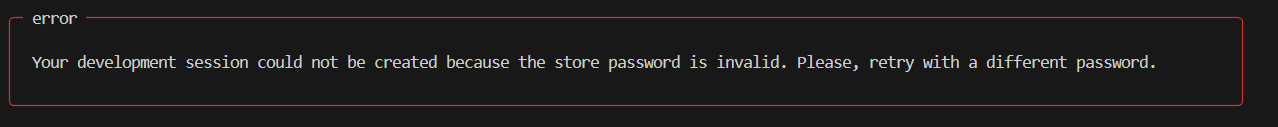Hello Guys.
Issue: In my git bash terminal I’m getting this error:
What is the correct solution for solving this error?
Here is what I have already done attempting to troubleshoot this issue:
Option 1: Reset my local app configuration
- In my terminal I ran “shopify app dev --rest”
- I was prompted to log in to my shopify partners account in a browser
- re-pick my development store
- re-link to the ap
Option 2: Manually re-authenticate my store
- I doubled check that my .env SHOPIFY_API_KEY and SHOPIFY_API_SECRET matched the values located in my partners account
Option 3: I Logged out and back Into my partners account by:
In my terminal, I ran:
“shopify app auth logout”
Then
“shopify app dev”
Option 4: I attempted to Update The Shopify CLI
I ran: npm install -g @shopify/cli
Option 5: I attempted to change the ‘store password’ and try to run “shopify app dev”
The shopifyCLI prompted me to enter new password which I did.
Results: Each of these options has lead to the same result where the development session could not be created because the store password is invalid.
Can you guys please help?
Thank you.