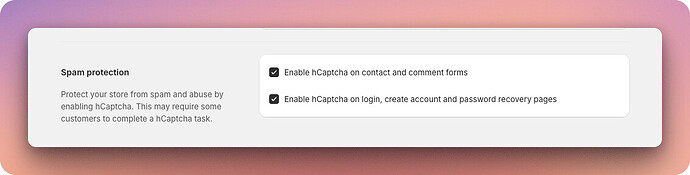I’m looking to add a reCaptcha to my form to stop bots but it seems like it’s not supported. I’ve looked into how to do it but it’s not working. Any suggestions. Heres the form code im talking about - Create account form.
{{ ‘customer.min.css’ | asset_url | stylesheet_tag }}
{%- form ‘create_customer’, novalidate: ‘novalidate’,class:‘bee-w-100’ -%}
{%- if form.errors -%}
{%- if field == ‘form’ -%}
{{ form.errors.messages[field] }}
{%- else -%}
{{ form.errors.translated_fields[field] | capitalize }}
{{ form.errors.messages[field] }}
{%- endif -%}
{%- for field in form.errors -%}
{%- endfor -%}
{%- endif -%}
{{ ‘customer.register.first_name’ | t }}
<input class=“bee_frm_input”
type=“text”
name=“customer[first_name]”
id=“RegisterForm-FirstName”
{% if form.first_name %}value=“{{ form.first_name }}”{% endif %}
autocomplete=“given-name”
placeholder=“{{ ‘customer.register.first_name’ | t }}”
>
{{ ‘customer.register.last_name’ | t }}
<input class=“bee_frm_input”
type=“text”
name=“customer[last_name]”
id=“RegisterForm-LastName”
{% if form.last_name %}value=“{{ form.last_name }}”{% endif %}
autocomplete=“family-name”
placeholder=“{{ ‘customer.register.last_name’ | t }}”
>
{{ ‘customer.register.email’ | t }}
<input class=“bee_frm_input”
type=“email”
name=“customer[email]”
id=“RegisterForm-email”
{% if form.email %} value=“{{ form.email }}”{% endif %}
spellcheck=“false”
autocapitalize=“off”
autocomplete=“email”
aria-required=“true”
{% if form.errors contains ‘email’ %}
aria-invalid=“true”
aria-describedby=“RegisterForm-email-error”
{% endif %}
placeholder=“{{ ‘customer.register.email’ | t }}”
>
{%- if form.errors contains ‘email’ -%}
{%- endif -%}
{{ ‘customer.register.password’ | t }}
<input class=“bee_frm_input”
type=“password”
name=“customer[password]”
id=“RegisterForm-password”
aria-required=“true”
{% if form.errors contains ‘password’ %}
aria-invalid=“true”
aria-describedby=“RegisterForm-password-error”
{% endif %}
placeholder=“{{ ‘customer.register.password’ | t }}”
>
{%- if form.errors contains ‘password’ -%}
{%- endif -%}
{{ ‘customer.register.submit’ | t }}
<div class="bee-login-footer bee-login-btn bee-text-center"><span>{{ 'customer.register.have_account' | t }}</span><a class="bee-d-inline-block" href="{{ routes.account_login_url }}"> {{ 'customer.register.login_here' | t }}</a></div>
{%- endform -%}
{%- schema -%}
{
“name”: “Register”,
“tag”: “section”,
“class”: “bee-section bee-section-customers bee-container”,
“settings”: [
{
“type”: “range”,
“id”: “item_radius”,
“label”: “Button / input radius”,
“default”: 4,
“min”: 0,
“max”: 60,
“unit”: “px”
}
]
}
{% endschema %}