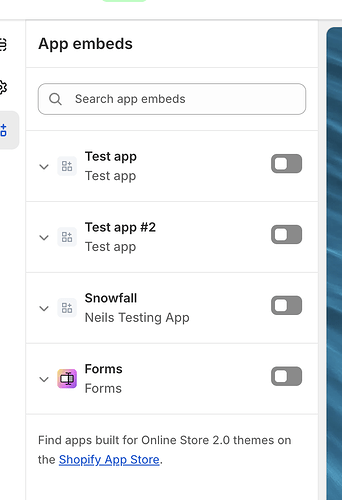I have encountered an issue where attempts at using the accordion within the online store editor to view settings for one app embed will cause settings for all other app embeds that share the same block name to become visible.
As I’m working on something that isn’t yet released, I’ve anonymised the app names however I’ll do my best to explain the issue in as much detail as possible.
Bug report
In order to replicate this, you will need at least two theme app extensions, each of which share a block name. In the above screenshots, I have the following entries:
| App name | App ID | Block name |
|---|---|---|
| Test app | 802b0ca526fb47dbaf954581249ceaeb | testapp |
| Test app #2 | 18588cdad5e6496d96be807f9078e54c | main |
| Snowfall | 6eb82b021df544919444705fa99ee9bf | main |
| Forms | 4f9f6772986151b160e59ae5d34ba8dd | forms |
When attempting to view the settings for either “Test app” or “Forms”, the URL in the browser changes to:
https://admin.shopify.com/store/[name]/themes/[theme]/editor?context=apps&appEmbed=4f9f6772986151b160e59ae5d34ba8dd%2Fforms
And as expected, only one accordion item is expanded.
When attempting to view the settings for either “Test app #2” or “Snowfall”, the URL in the browser changes to:
https://admin.shopify.com/store/[name]/themes/[theme]/editor?context=apps&appEmbed=18588cdad5e6496d96be807f9078e54c%2Fmain
And the settings for both “Test app #2” and “Snowfall” become visible.
Attempts at closing either of the expanded accordion items will result in both of them becoming closed.
This has also been tested by a colleague with a collection of other public apps, and this caused issues where the name app-embed was shared between them.
This therefore suggests to me that it is the name of the block, irrespective of which theme app extension that owns it which is being used to control the state of the accordion.
There is nothing in the documentation that suggests that blocks should be uniquely named across the Shopify ecosystem which therefore suggests that this is a UI bug.
I hope I’ve given enough information to assist with debugging this issue.