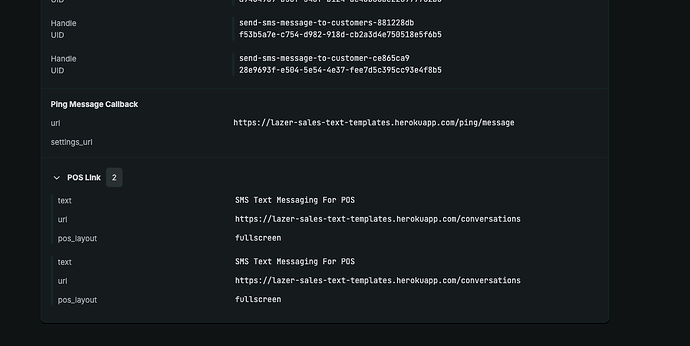Hi Shopify Support Team,
I’m currently updating one of our existing public apps and noticed that the new App version in the Shopify Partner Dashboard no longer provides the “POS Link” configuration section that existed in our previous deployed version.
In our older deployed app version, under the “App setup” section, there was a POS Link configuration that looked like this:
POS:
Embed app in Shopify POS: false
POS Link:
text: SMS Text Messaging For POS
url: https://lazer-sales-text-templates.herokuapp.com/conversations
pos_layout: fullscreen
This configuration allowed our app to appear properly inside the Shopify POS system (accessible from the POS app). However, in the new app setup screen, this POS Link configuration is completely missing — and as a result, the POS embedding is no longer working.
Could you please clarify:
-
Has Shopify deprecated the “POS Link” configuration section in the new Partner Dashboard?
-
If so, what is the new method to configure or register a POS embedded app link so that it functions the same way as before?
-
Is there a migration step or new API required to define the POS extension behavior?
Thank you in advance for your help!